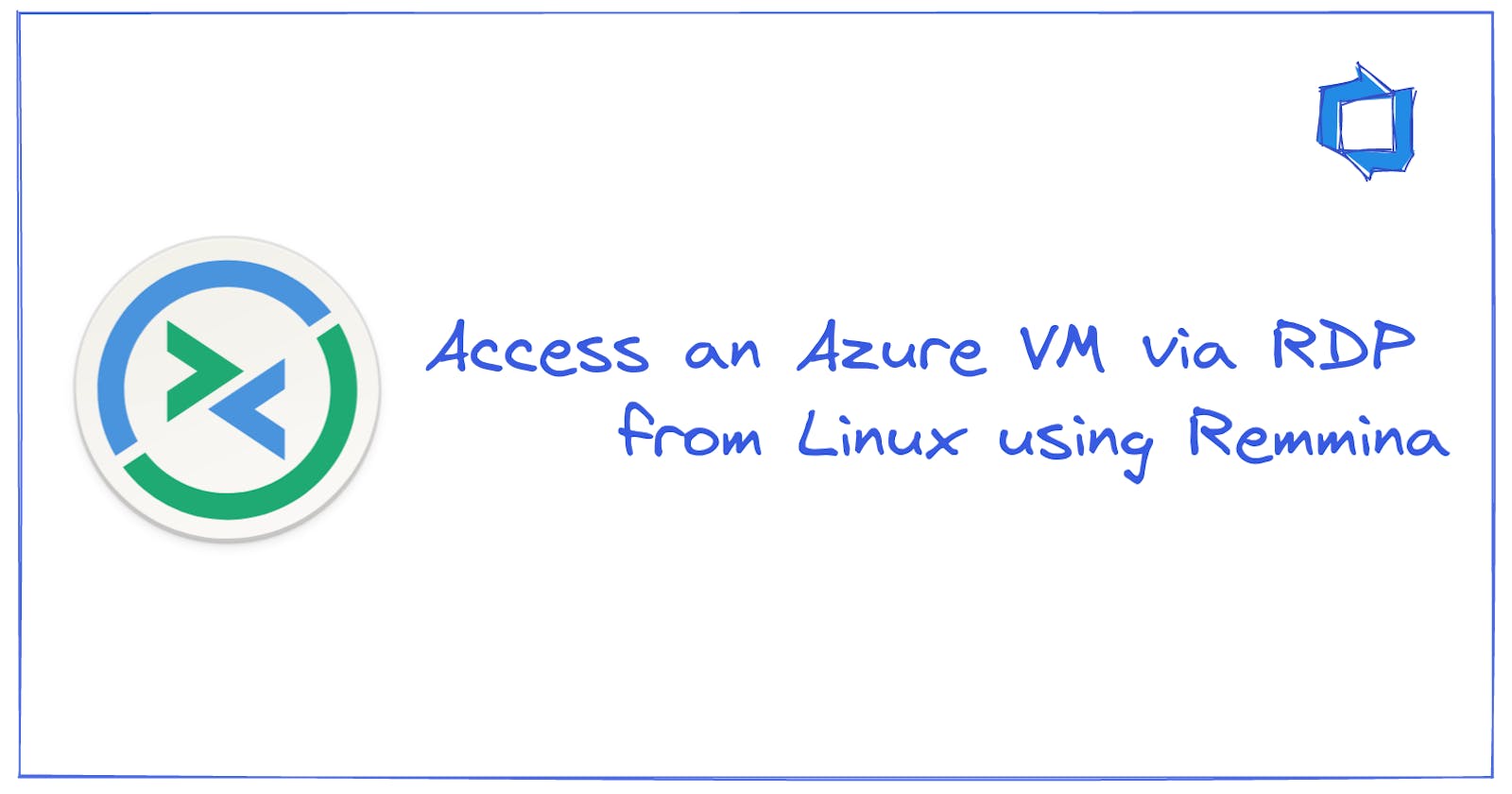Access an Azure VM via RDP from Linux using Remmina
You don't need a Windows machine to work with Azure.
Table of contents
You can connect to an Azure VM using RDP(Remote Desktop Protocol) or SSH.
However you can use Azure Bastion to directly connect directly without any software.
Who is this for?
You want to connect to Azure using RDP and you are using a Linux machine.
Azure Bastion is not supported in your region
We will be using an Free and Open Source software(Libre) called Remmina
Install Remmina
Remmina works on all distro's and flavors of Linux. Use the following commands to install
Ubuntu and Ubuntu based distro's
sudo apt-add-repository ppa:remmina-ppa-team/remmina-next
sudo apt update
sudo apt install remmina remmina-plugin-rdp remmina-plugin-secret
Arch based distros
yay -S Remmina
yay -S freerdp
If you are on other distros, MAC or Windows check out Remmina's install guide remmina.org/how-to-install-remmina.
Once you Install make sure you have the RDP option. Its mostly enabled by default but make sure it is.
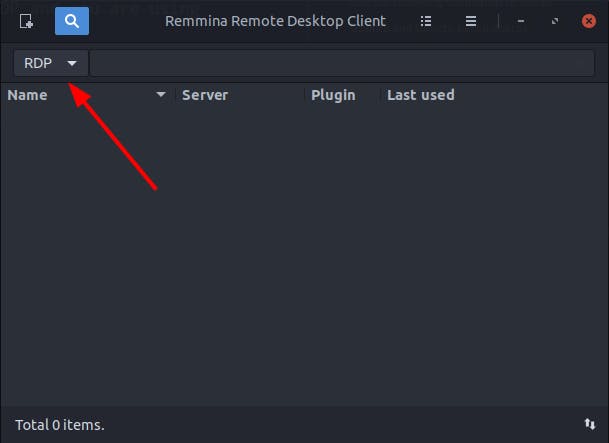
If you don't have it, stop Remmina using sudo killall remmina and make sure you have the RDP plugin installed. This is different for different distro's, so you take a look online.
I had the issue and yay -S freerdp fixed it for me
Enable RDP
To use RDP you should first enable it while creating your VM
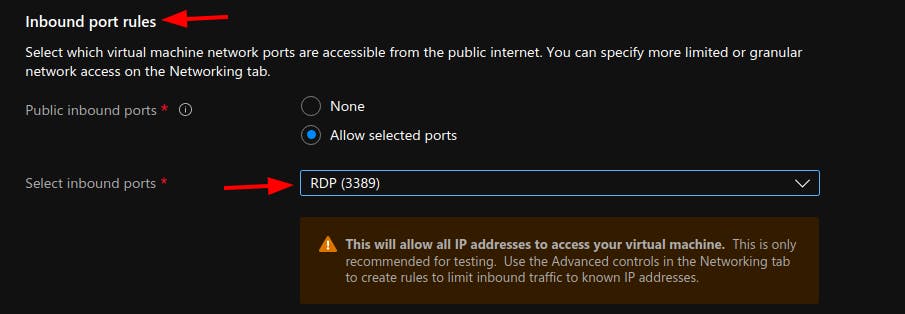
Connect using RDP
After the VM is created click "Connect" and select RDP
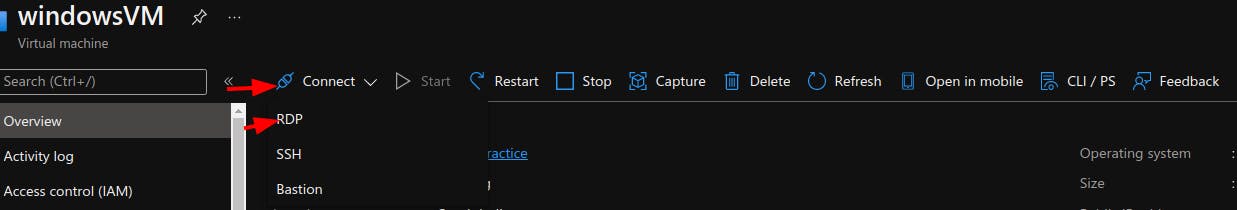
Then Download the RDP file
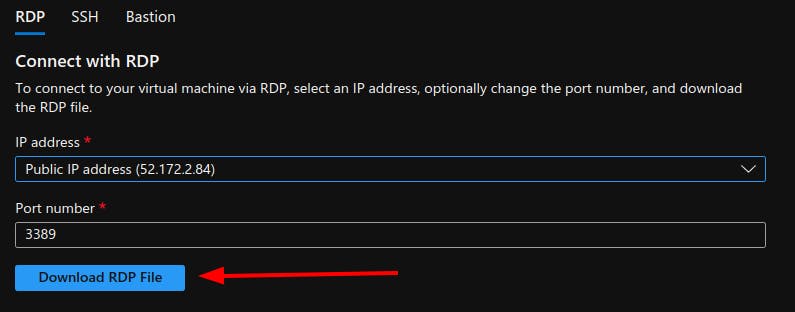
Now go to Remmina Menu and use the Import option and select the downloaded .rdp file.
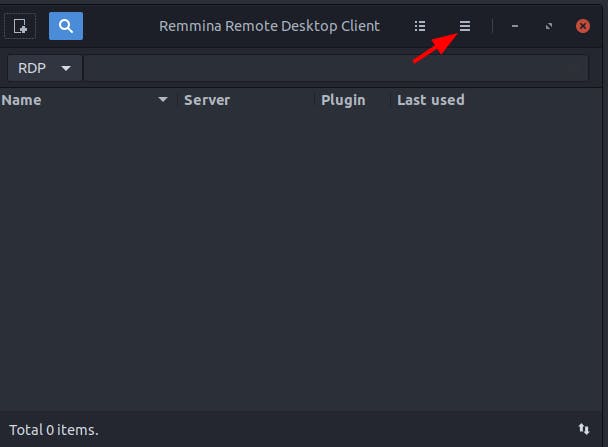
Click yes and accept the Certificate
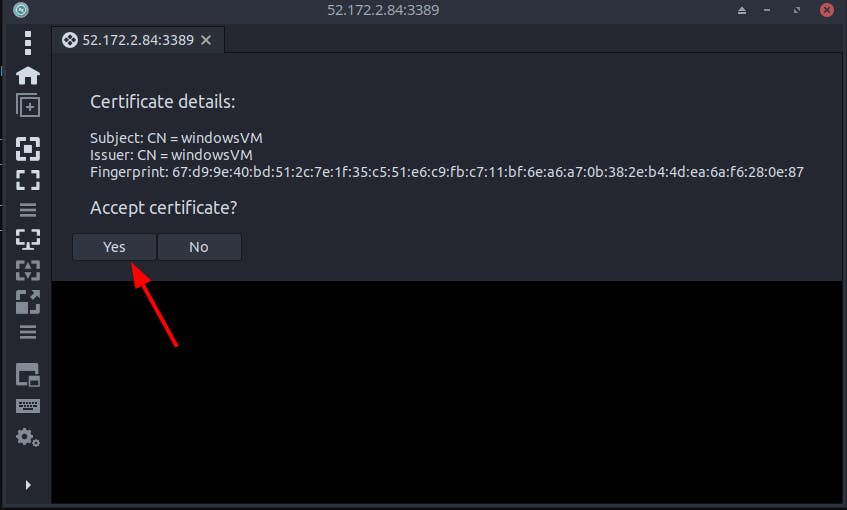
Use the Username and Password you gave when you created the VM
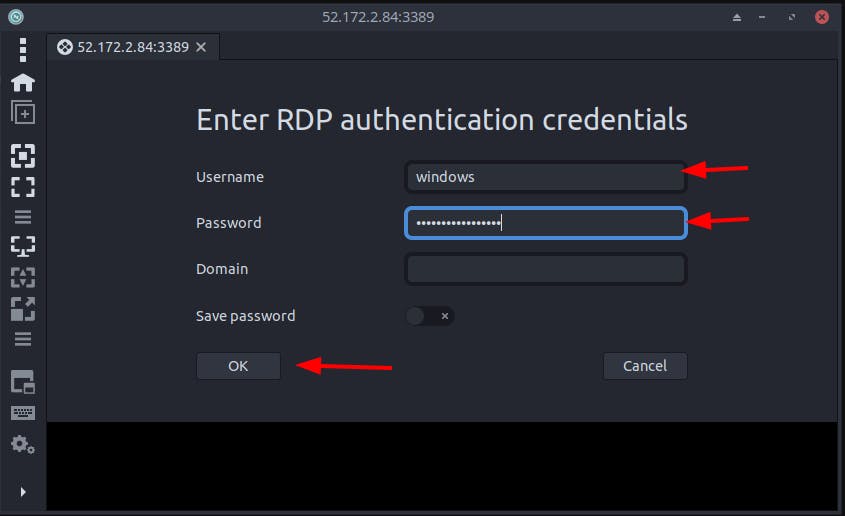
Enable "Toggle Dynamic Scaling" to update the resolution of the VM automatically.
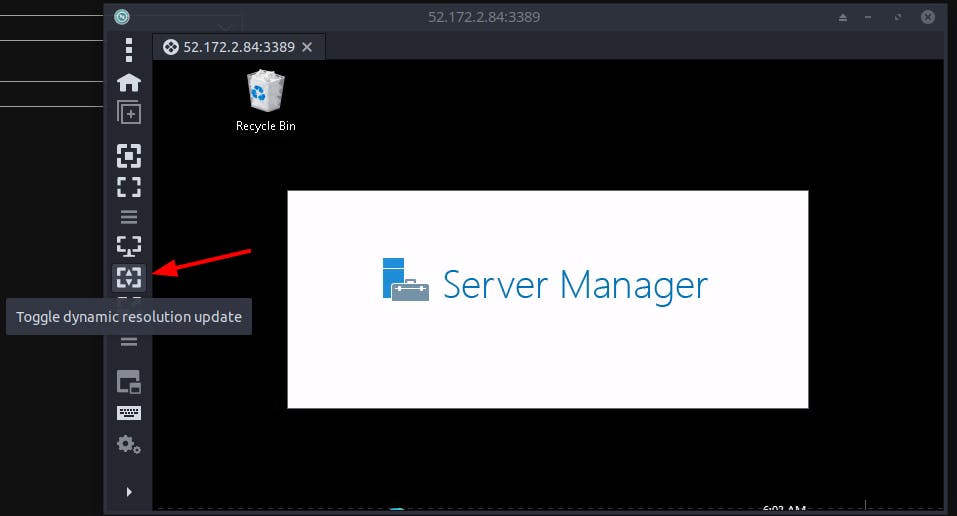
That's it! you can now access the same VM anytime if it has a Static IP or download the RDP file and repeat the process.
Thank you for reading, you can find me on Twitter, read my blogs on Hashnode and Medium